How to organise events online with training courses made with Intuto
Organising an event of any size is a challenge, and can be extremely stressful. There are a thousand things to think about: not least of which is...
One of the greatest benefits of online training courses is their ability to be used repeatedly. With Intuto, as well as saving yourself time by reusing courses, you can also capitalise on your investment and sell your developed Intuto courses online.
Once created, you are able to sell Intuto courses online to similar organisations for use in their own training, or to individuals doing courses for personal interest.
For example, you may have a dog safety unit in your Intuto course that someone finds relevant. Or you may have a workstation ergonomics unit that an office group wants to explore.
While Intuto doesn’t have an inbuilt shopping cart feature yet, there are third party tools that let you sell Intuto courses online through your own website or Facebook page.
The one we recommend, because it’s easy, flexible and free, is PayPal.
First, create your Buy Now button. PayPal provides you with the HTML code which you can just copy and paste into your website or Facebook page.
When the customer clicks on the button it takes them to the PayPal page, where they enter their details and select how many licences they want to buy. They will receive an email that you’ve received their order and that you will process it within 24 hours or on the next working day.
You’ll get an email at the same time, notifying you of their order and their payment, which will instantly be deposited in your PayPal account. You can transfer the fee from PayPal straight into your bank account, or even use the funds to make other online purchases direct from PayPal.
All you need to do is go to the share page in your Intuto account and enter your customer’s email address to invite them to join your course, in the same way you would with a member of your team.
When your customer receives the invitation email, they click through the sign up process to get into the course. They get regular member access, which means they can’t edit the contents but they can read and contribute to the comments.
You can use the Intuto reports or the share screen to see when your customers have logged into the course.
The whole process, while not automated, is user friendly and easy to manage, especially for the volume of courses you’re likely to be selling in the beginning. There are other shopping cart options you can use, but they tend to be more expensive.
Meanwhile, the Intuto development team are hard at work on a system that will help you automate your sales in the future. Stay tuned!

Organising an event of any size is a challenge, and can be extremely stressful. There are a thousand things to think about: not least of which is...

Almost as soon as we released Intuto we had customers asking us how they could sell their courses to individuals and businesses. Today, Intuto has...
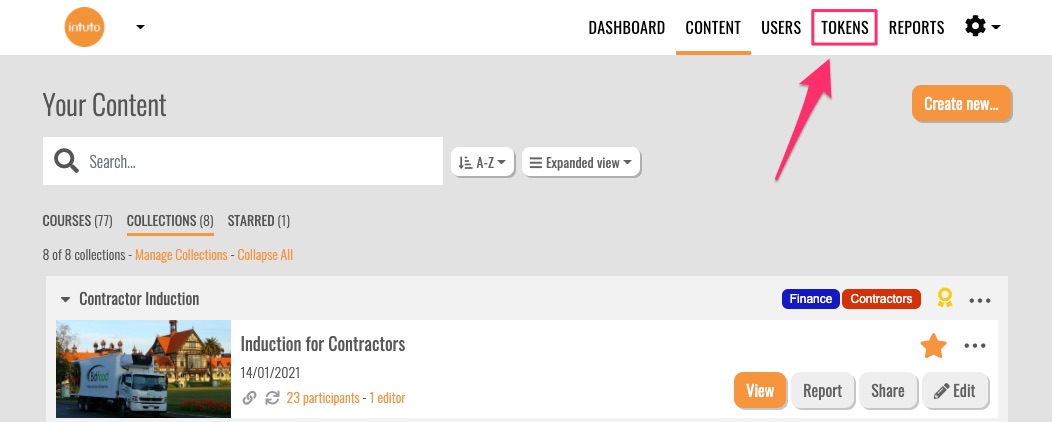
The Intuto Learning Management System (LMS) has been running for around 6 years now and we have always strived to keep the user experience simple and...