


Hannah Warren
Teaching Online - Getting Started and What You'll Need To Think About

The current situation has hastened the uptake of online learning (and everything else!), so ready or not, educators have been thrown into teaching online. Here’s what you need to know to do it right.
The benefits of teaching online
For those who aren’t used to online education, this new virtual classroom can feel stressful and inconvenient. However, there are actually several benefits to doing it this way:
- You get great access to technology. Programs that would have seemed awkward and out of place in a face-to-face classroom naturally integrate themselves into online lessons.
- You may be better able to interact with students who are uncomfortable in a traditional classroom.
- You are also teaching your students (and likely yourself!) valuable technology skills alongside your coursework.
- You’re saving time on commutes – giving you more time to work on lesson plans or interact with students in a more relaxed format.
Setting up your at-home classroom
It’s important to follow the rules of good ergonomic workspaces – good chair, screen at the right height, proper mouse technique – but also consider the specific requirements of a classroom.
Give yourself a good background, something fun and colourful but not distracting. You may want to use an image that relates to your topic, or get yourself some plants. You want good lighting, but it’s best not to be in front of a window, as you may end up silhouetted. Lastly, make sure all your tools and supplies are organised and easy to access – just like in a regular classroom.
Now that you're all set up, you'll want to think critically about the online lesson planning. For more helpful information, you could also view Intuto's course on getting started with remote teaching.

Online lesson planning
Many of the concepts are the same as for face-to-face lessons, but there are a few extra elements to consider. In particular, you’ll want to look at the options for either creating a blended lesson plan (with both online and face to face teaching) or if you’re ready to commit to fully teaching online.
Some points you'll want to think about includes:
- Is it possible to offer part of your teaching in person, or will it all be online? Which parts will you do online and/or in real life?
- Will you record videos and let students work in their own time, or will you have Zoom classes at set times?
- If you’re running Zoom classes, can you record them for students to review later? This can be particularly helpful if a student is sick and needs to catch up on lessons.
- How will you incorporate group work into your lessons?
- How will you maintain engagement? Pop quizzes, mini challenges, random roll calls?
- How will you manage tests and assessments? Could you potentially assign project work to be completed at home and get your students to present their project to you?
Make an extra effort with communication, especially around class times, deadlines and attendance requirements, and make sure that your students are able to get in touch with you easily if they have any questions and concerns.
Encourage their feedback – you’re all learning here! Ask students, individually if possible, what they want from their online lessons. Do they want more or less face-to-face time, knowledge checkpoints, group work and revision time? You won’t know how your classes are working for students unless you ask.
Filling your toolbox
There are so many great tools – both paid and free – you can use to manage your virtual classroom.
Probably the most important one is a good video conferencing platform – and there’s a reason Zoom is the current favourite. As well as a video chat function, Zoom also lets you record sessions, use a digital whiteboard, share your screen, create breakout rooms, conduct polls and more. Google Hangouts and Microsoft Teams are good alternatives to Zoom.
Slack is another useful tool, as it lets you create different channels so you can communicate and share files with specific groups, classes or individuals – great for after-class chats or sending updates and reminders.
Another great free option is Google Classroom, which lets you set up classes, send messages, collaborate on documents, run assessments and set group work.
You can try Screencastify, a Chrome extension, to record your screen and yourself at the same time, as if you were giving a PowerPoint presentation.
If these don’t fit your needs, there are lots more options available that will work for you. Don’t be afraid to mix and match to get the perfect set up.
You should also determine whether or not you need a Learning Management System (LMS) to bring together all of your resources and online content. An LMS can help you create and deliver online courses, and track and report on user progress.
Keeping up morale
Without the face-to-face interaction, it’s harder to foster team spirit in virtual classrooms than it is in real-life classrooms. Add to that the confusion learners may be feeling about dealing with unfamiliar technology and the stress of the current situation, and you’ll need to work a little harder to maintain a positive culture in your classes.
Set aside time in your classes for fun and relaxed interactions. Use group activities and a chat to foster team spirit and keep students engaged. Consider adding mindfulness, yoga or colouring in to your classes, to help students cope with stress. Keep all lines of communication open and encourage learners to come to you with any issues or concerns.
Above all, be patient and kind – to your learners and yourself.
To find out more about how Intuto can help you with your e-learning needs, meet with us today. Alternatively, you can view Intuto's course on getting started with remote teaching below:
How to Create a Volunteer Handbook Online with Intuto
How To Choose The Best E-learning Platform

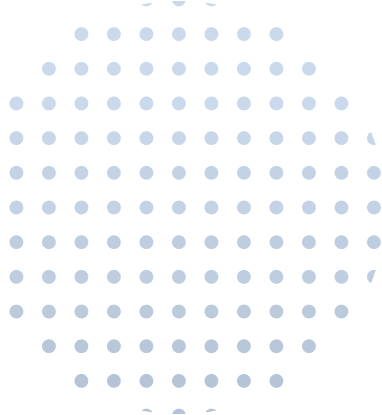
Related Blog Posts
Adrian Sallis
Spreadsheets are fundamental tools used across various industries. From finance and...
Adrian Sallis
Discover how associations can leverage new technologies to stay competitive and enhance...
Alle Reid
Recently Intuto launched The Association Academy - a turnkey, scalable e-learning...
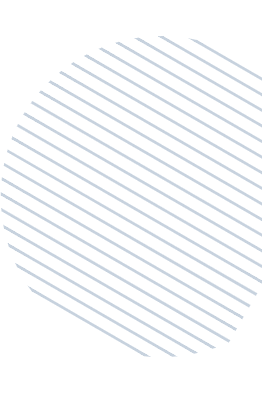

Subscribe Now!
Keep up to date with Intuto's blogs.


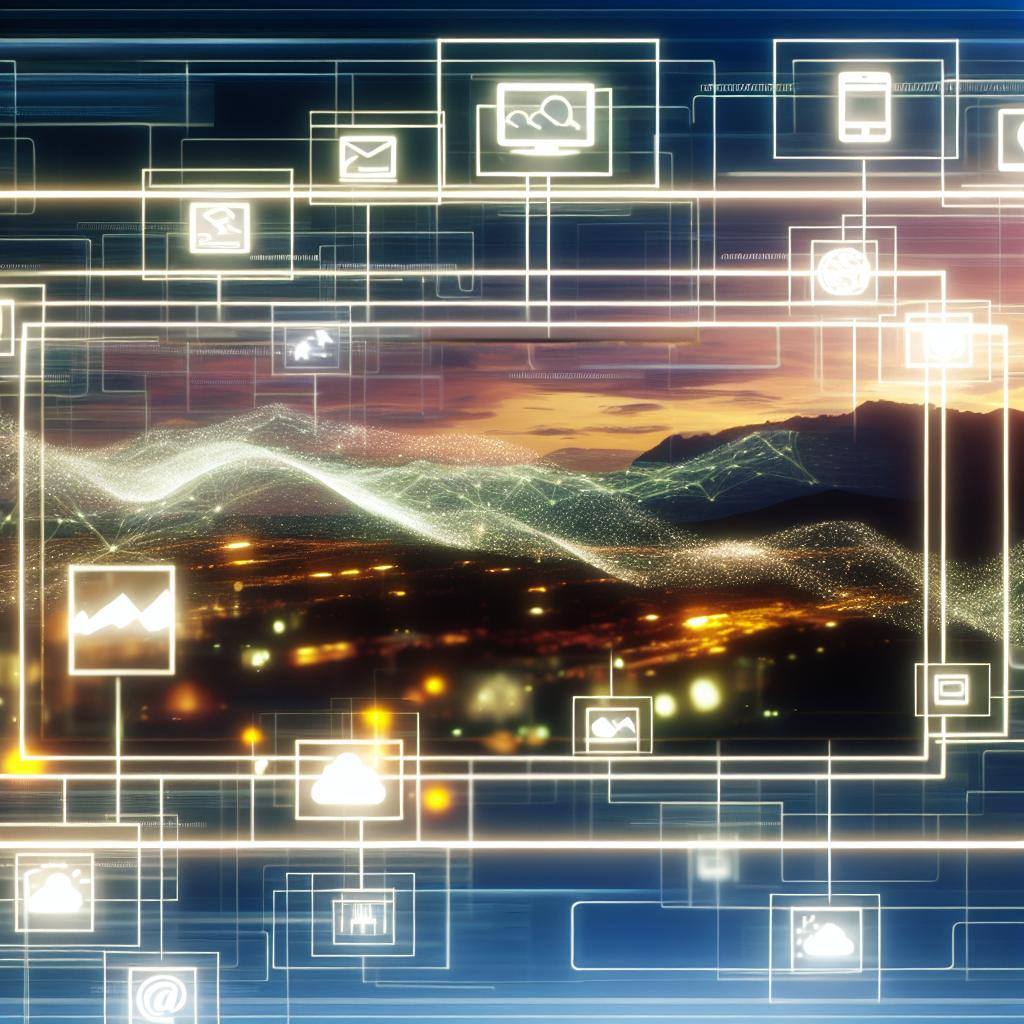

Leave a comment