The Role of Artificial Intelligence in E-Learning and LMSs
Did you know that experts expect the artificial intelligence market size to grow from 136 billion dollars in 2022 to 1.8 trillion dollars by 2030?

So, you are looking at new ways to engage your staff with your training content? Well, if you have looked at gamification, quizzes and even just added an image or two, it is all a good start!
However, if you are looking for that extra spice in your training content, put away the paprika as video may be the next avenue to explore for you.
Video is becoming an increasingly important tool for not just training, but for business development in general in today’s social media landscape.
According to HubSpot, 86% of businesses are now using video prominently as a marketing tool. This is because the market has tapped into the fact that video provides a much more direct form of visual stimulation for consumers and partners alike. And it is this increased stimulation that creates memories and emotional attachment much faster than simple text. Hubspot again state that 94% of marketers agree video has helped increase user understanding of their product or service.
Although this way of thinking is particularly relevant to marketing, the same approach can apply to training your staff, as it will simply be a more effective training programme if you provide memorable video content. And when it comes to training your staff, the most important thing to consider is if they retain what you have taught them.
Humans are inherently visual creatures so why not capitalise on that with a training programme that utilises a more visual medium?
Thinking about making video is all well and good, but where do you start?! Video production may seem like a daunting task, especially for those with no experience or appropriate film gear. However, the good news is, you don’t need these!
Making an engaging training video can be as simple as pointing a smartphone at your colleagues and making them demonstrate or talk about your chosen topics (or dance, if you’re that way inclined). A lot of smart phones these days record video in up to 4K, which is the same high resolution as the latest DSLR cameras out there.
But don’t fret if your device is not this fancy. As long as you can shoot video in HD quality (720p or 1080p) then your video will look more than adequate on any of today's video hosting sites (and embedded on a certain, fantastic LMS that may or may not be called Intuto).
In terms of audio, you may be covered as well. A lot of phones do still record reasonable quality audio at the same time as video. While I would always recommend a microphone to record the best audio possible, if your video sounds decent without it then go for it! Just be mindful of other sounds in the background that can drown out anything you want to focus on (a microphone would mitigate most of these issues).
And bear in mind that audiences can excuse decreased video quality, but sound is a different story entirely so at least make sure that this is clear and audible for your viewers in all of your videos. No use being able to see the teacher if you cannot understand them!
So, you’ve shot your video and now it is a bunch of accidentally-recorded conversations, bad takes and, of course, the footage/takes you actually want to use. You now need to somehow get this tangled mess of clips into a cohesive narrative.
Every video maker knows that the editing bay is where the actual content is made!
You will need to download a competent piece of editing software in order to truly have control over your video’s pacing and overall structure. We use the very helpful Filmora Wondershare to put together our videos but there are definitely a lot of other options out there for you to use, ranging from the basic, entry-level programs to the most professional of applications.
Learning how to edit to a professional standard simply cannot be covered in the space of a few blog articles, let alone a single paragraph in this one. However, there are plenty of extremely handy in-built tutorials for each specific program for you to peruse.
Really, all you will need to get a grip on making a simple video is how to put clips into a timeline, cut them down in the correct order, and handle sound levels. These are all extremely basic functions in most editing programs - something you can easily find out with a quick YouTube or Google search. Once you have got a handle on this and have cut together a few projects you then may want to start experimenting with adding titles and graphics, transitions, and music into your work. With gradual steps like this you will become an editing maestro in no time flat!

If you have made a few videos and are wanting more creative control over your footage then a DSLR camera will be the next step for you. This will allow you to control things in your images such as depth of field ("f stop"), aperture (how much light is allowed into the lens which allows for things such as overexposure) and shutter speed, etc.
Again, every camera is different so we could not begin to tutor you on all of these things in just one blog post. However, Digital Photography School, among many other sites, has some great articles and resources which, with a bit of practice, will guide you to create even more professional-looking content.
To up the professionalism even more, you could invest in a ring light to really control how much your subject is lit and what mood you would like to set. To create a professionally-lit image, you typically want the subject to be lit from the front to highlight their features and slightly lit from the back (often referred to as a fill light) to avoid any shadow effects and create a glow behind them.
Of course, sound should still be at the top of the priority list so you may want to invest in microphone to complement this improved visual quality. A lapel mic is a great choice as you can simply attach the microphone to the person's clothes out of sight (or in sight if this does not concern you), plug this into your phone and record via a voice-recorder app. This will record the audio pretty clearly if facing the subject’s mouth. You could also invest in a boom mic, which will also create great sound quality, although you will need a strong colleague to hold this up while you film!
While this article covers the basics of how to create effective videos, the content of said video is entirely up to you. While we have mainly covered a simple video of someone talking about a topic to a camera, the sky is the limit as to what the content of the video actually is.
You could go out into the field and record some staged accidents or people performing job-related tasks, create a simple animation via an application such as Vyond, a full-on dramatic re-enactment, or skit relating to a role or incident, or even a musical number involving your team, a lot of dancing and even confetti!
The more creative and out-of-the-box your video is, the more it will engage your viewer and the more information they will retain from it as a result. Most people learnt their ABCs by singing a song, not just by simple repetition, right? There are plenty of terrific examples out there that showcase just how creativity can really make a training programme pop!
A brainstorming session with your training officers or even your general team can really bring out some truly unique ideas and visions that you may not have thought of. You may discover a true creative genius in your office for future video projects! So get out there and bump up your training courses with some enthusiastic, engaging video content. Spielberg would be proud!
Ready to learn more about how you can add video to your learning content? Meet with us for a free consultation about your organisation's needs.
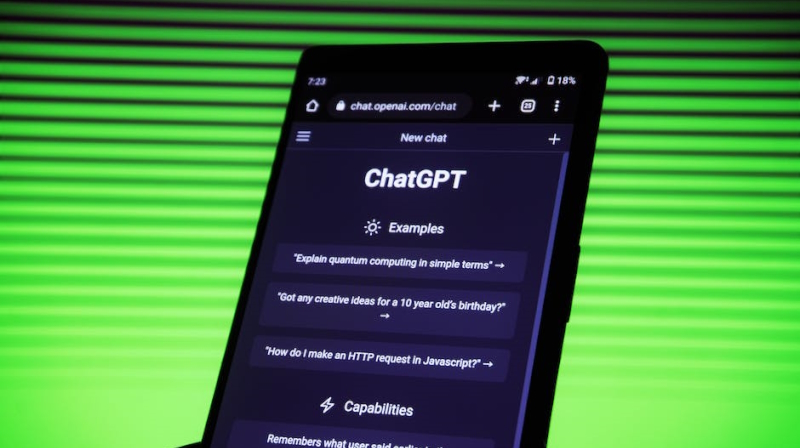
Did you know that experts expect the artificial intelligence market size to grow from 136 billion dollars in 2022 to 1.8 trillion dollars by 2030?

Why wasn’t SCORM there from the start? If you don’t know what SCORM is, you are probably lucky, and unless you have a good reason to dig into it, I...

Organising an event of any size is a challenge, and can be extremely stressful. There are a thousand things to think about: not least of which is...