February Release - Improved Reports, New Login Box and goRoster Integration
Welcome to the first Intuto update of 2018! Over the break we have been busy improving and adding to the Intuto Reports, building the ability to...
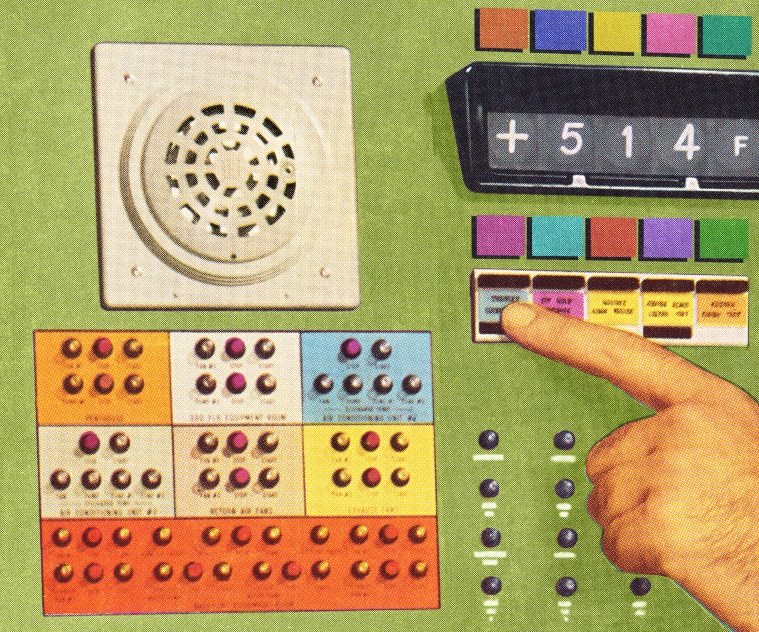
This month’s release is our biggest since we started the Intuto product. Over time we have had some excellent growth and faced our share of challenges. The developments that are part of this next release are very much in response to that growth and the direct feedback from our customers. So we are very excited to have the latest Intuto release ready to go live on October 13th, 2019.
Given the scale of the changes we are going to have to take Intuto down for a number of hours, starting at 6am on Sunday 13th October New Zealand Daylight Saving Time. We will email and notify everyone on social when the system is live again.
Much of the work that has been completed as part of this release sits behind the scenes, improving system performance and stability. However there will be some changes that users will see immediately.
Contributors will be able to select what pages users need to complete to finish the course. For example you can now make sure they have to access important pages and the quiz before they are awarded a completion.
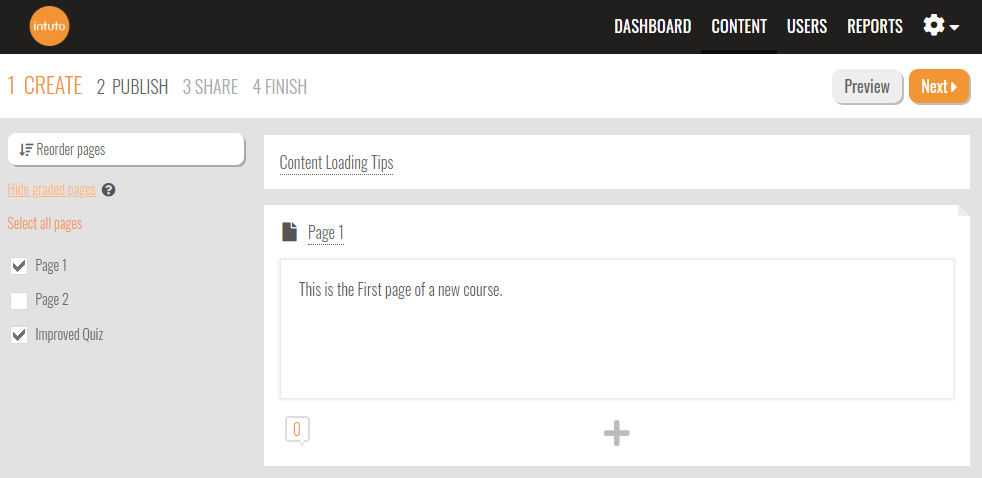
As part of this change, we have removed the confusion between ‘Pass’ and ‘Completed’. Now users will have ‘Completed’ a course when they have viewed all the graded pages and successfully completed all the graded quizzes, as chosen by the contributor / author.
Users will now also be able to see what they have / have not completed inside courses, thanks to ticks appearing next to completed pages on the left hand menu.
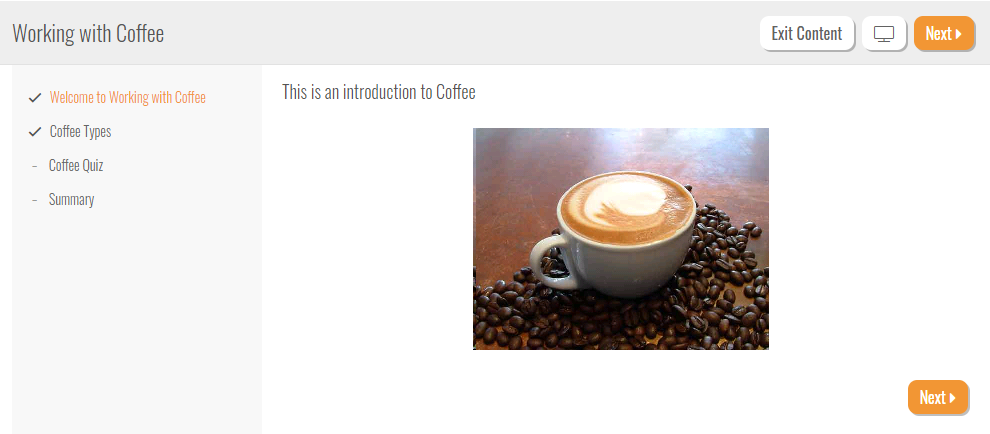
The course editor has had a lot of changes to help improve the experience of creating content.
You can now undo changes that were made in Pages and Checkpoints. When chosen, 'Undo Changes' will roll back all changes to the last saved version.
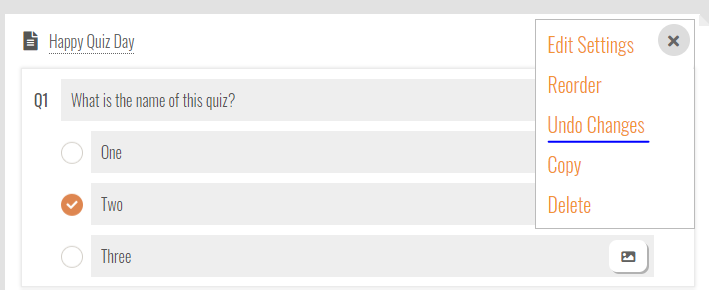
We have added extra error checking inside the editor to help identify problems before they become errors. You will now see warnings when the auto saver on text editing can’t reach the server along with a thorough check that everything is in order when ‘Next’ is clicked in the editor. If errors are found a pop-up will appear listing the errors.
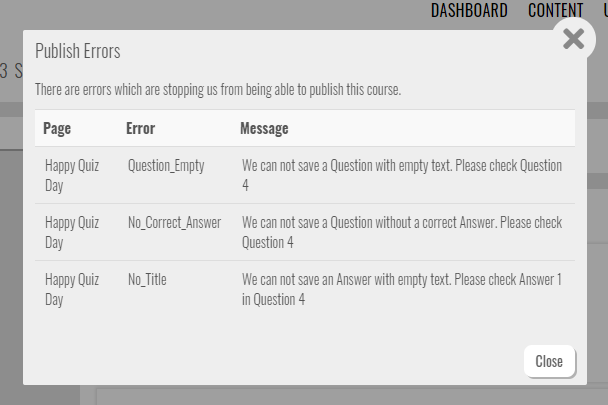 The problem pages will then be identified with a clickable exclamation which, when clicked, will show the error on that page.
The problem pages will then be identified with a clickable exclamation which, when clicked, will show the error on that page.
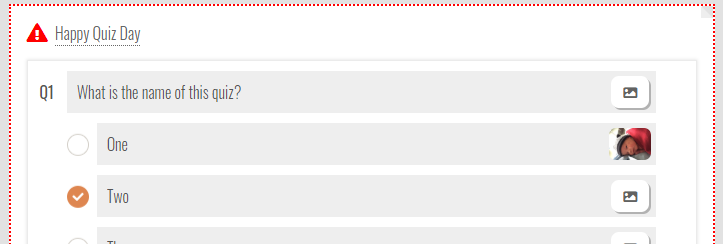
Pages can now be linked to each other inside the course. This could be used to create a menu inside a course that can be referred to by users to jump to relevant parts of the course.
There is a new option on the audio resource to allow users to download the audio file. Simply upload an audio file and the options will show.
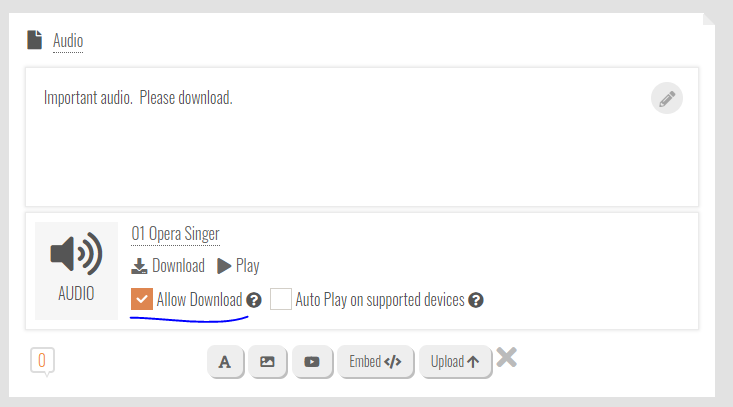
Some of the reorder functionality has been moved around. To keep it simpler, when you select 'Reorder' on a page, it shows only the items in that page. You can easily switch to reorder the pages in the course within that pop up.
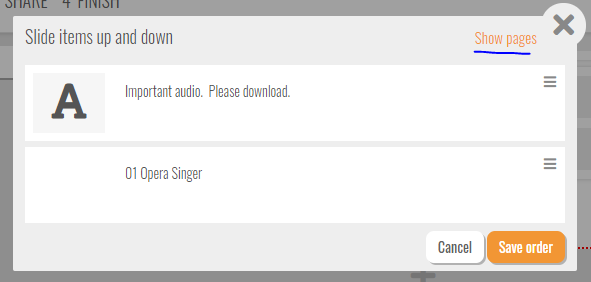
The checkpoint feature is now called Quiz, as we believe this more clearly defines what the feature is. Along with this name change, the quiz is now more stable and easier to use.
As a quiz is always its own page, we have moved the 'Create Quiz button' next to the new page button.
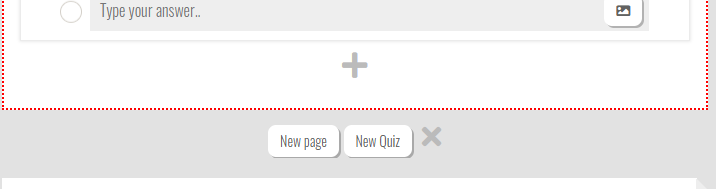
The settings of quizzes have been moved under the pencil of the Quiz page. From the settings you can set the start and finish message, and set the pass mark and number of attempts permitted.
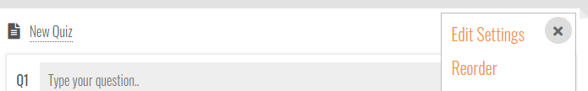
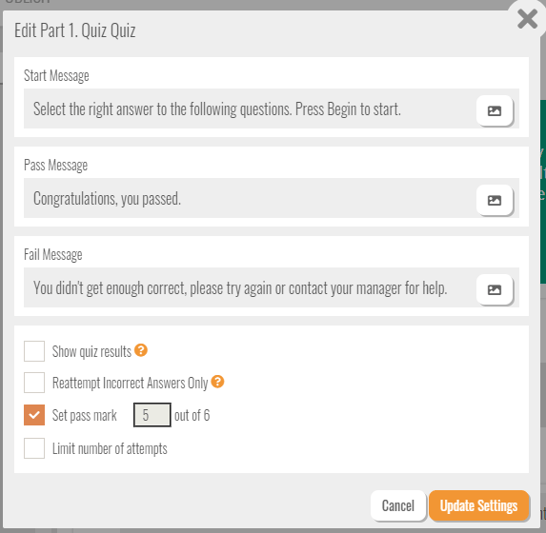
A new option has been added to the settings when you publish a course (after clicking 'Next' on the editor). ‘Require users to redo this course’ will remove all progress for all existing users, forcing them to redo the whole course. This could be useful if the course has been updated with some must-see information.
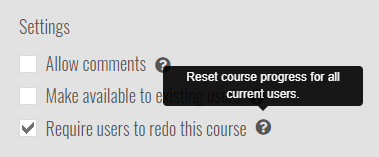
The setting will be off by default. If ‘Require users to redo this course’ is not selected then a user who is in progress will be moved to the new version automatically and completion data for unchanged parts of the course will be moved to the new version. Users who have completed the course will be asked if they wish to enrol in the latest version of the course when they next access the course. Once again, completion data for unchanged parts of the course will be moved to the new version if they choose to access that new version.
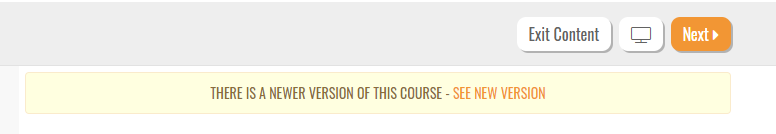
To cater for the changes in the tracking, the reports have also been updated. Along with being faster and more reliable, there are a couple of small layout changes.
Probably the most noticeable is the change is the report column header in the course report. There is now a 'Pages Viewed' column, and the column that used to show assessment passes and fails now shows what graded pages have been completed or failed, and the total graded pages in that course.
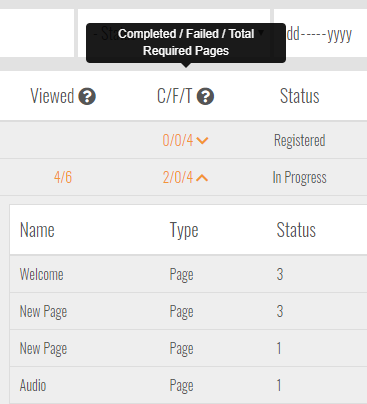
This change also flows through to the User report where ‘Checkpoint Overview’ has been changed to ‘Overview’.
You may notice a number of small changes throughout the system, such as an update to the reset password settings - it now says 'Generate random password'.
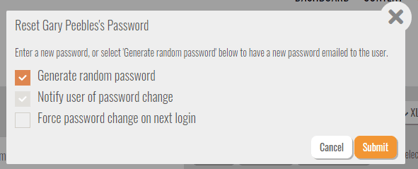
As always, if you have any questions or notice something not quite right, please contact us at support@intuto.com or select a time to meet with us below. We’d love to hear from you!
Welcome to the first Intuto update of 2018! Over the break we have been busy improving and adding to the Intuto Reports, building the ability to...
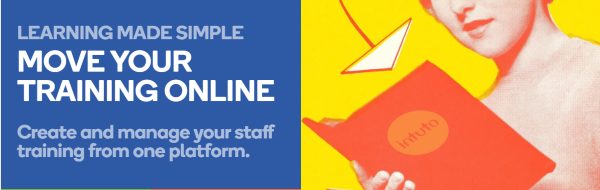
What's new? We’ve been working on fine-tuning the performance & security behind the scenes to help improve Intuto. You won’t see anything flashy on...

Why wasn’t SCORM there from the start? If you don’t know what SCORM is, you are probably lucky, and unless you have a good reason to dig into it, I...