June Release - Improving the Content Views
What’s New? We’ve just updated Intuto with numerous bug fixes and some changes to the interface and navigation experience. The biggest change relates...
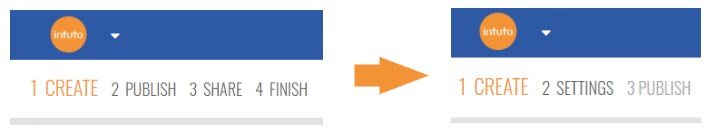
Update to the Intuto Share page
After a lot of customer feedback and discussion we have decided to move the Share page away from the course publish process. Intuto has a number of options around sharing content including bulk upload, groups, and collections making sharing simple and elegant. Moving the Share page improves the course publish user experience.
Why we are moving the Share page
When we first created Intuto we assumed that people would create lots of small courses and share them with a small number of people. Based on this assumption we built the content share options into the course publish process to help speed up the sharing of bite sized learning.
As more and more companies are using Intuto, it is now clear that Intuto is used in lots of different ways - sometimes lots of courses with only a few learners, sometimes just a few courses with thousands of learners - and everything in between. One thing that seems consistent however is that when authors are building and editing their content, that is their focus, and the share step seems out of place and is skipped over most of the time. Basically publishing is about the course and sharing is about the users - so we have removed the share step from the publish page.
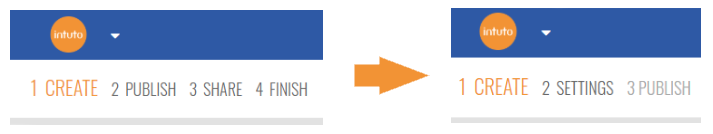
What happens in publish now?
Now when you click the Publish button in step 3 the system publishes the course and gives an option on where you want to go next via a drop down. If no selection is made you will automatically end up on the content page.
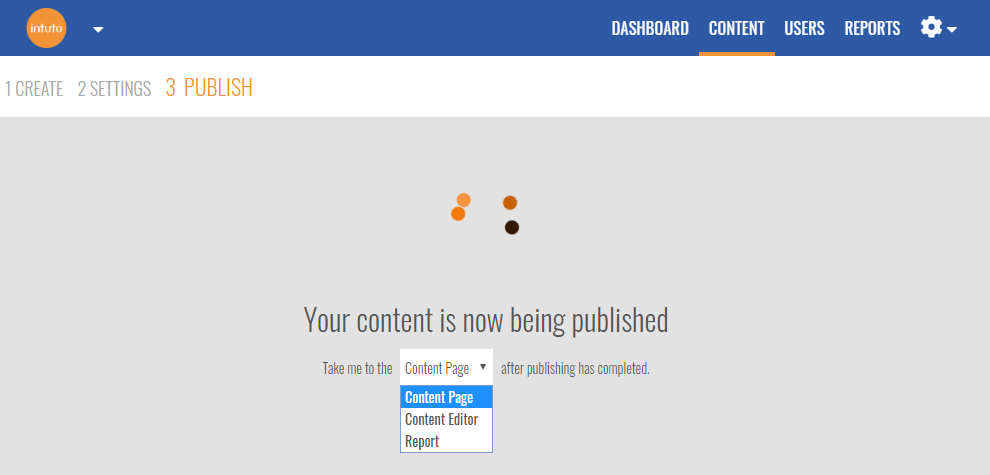
How to share content now
With the addition of bulk upload, bulk actions on users, collections and groups there are now many ways content can be shared inside Intuto. Find out more about all share options.
The share button on the content page now opens a pop up with the shareable course link, as well as other options that could be useful in sharing the content.
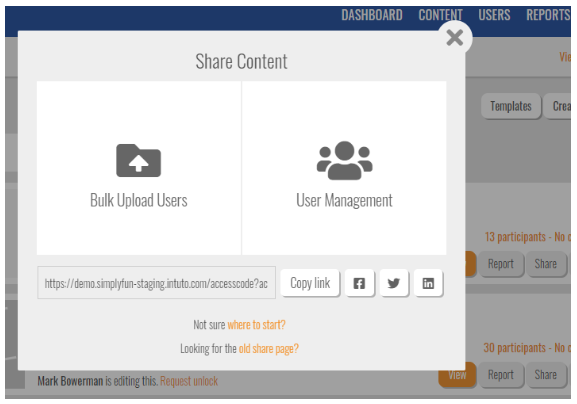
Adding contributors to a course
One feature that the old share page had that was not covered anywhere else was adding contributors to courses. This functionality has been added to the Users page under bulk actions, as shown below.
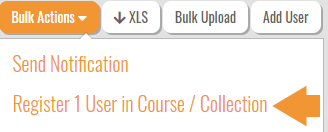
When you select Course a new option will appear to register them as a Contributor.
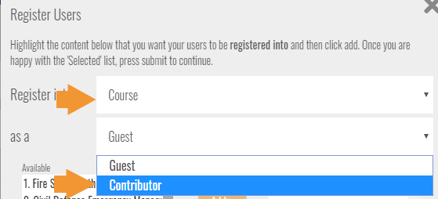
Accessing the old share page
For those who really miss the old share page, we will keep it available for a period of time until everyone gets used to the new share process. The old share page is available on the pop up from the content page.
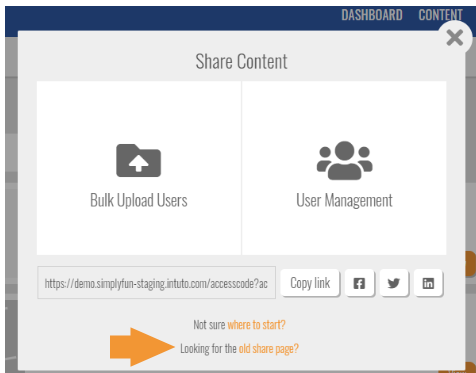
As always, we'd love to hear what you think and answer any questions you have. Please feel free to drop us a line at support@intuto.com.
What’s New? We’ve just updated Intuto with numerous bug fixes and some changes to the interface and navigation experience. The biggest change relates...
Manual Release of Certificates You can now hold back certificates until practical work is completed. Once you are happy all requirements are met, you...
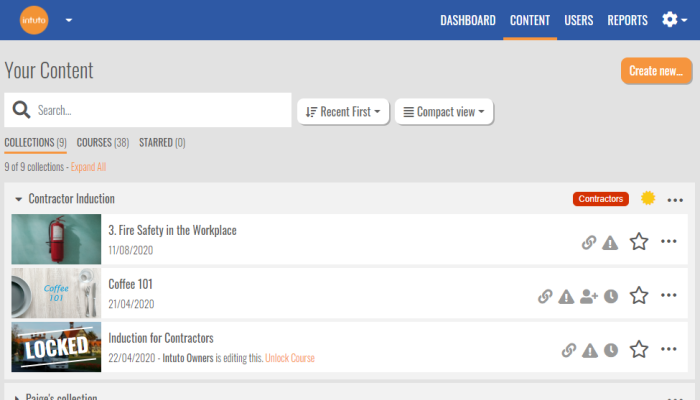
Adding Course Collections to the Content page We are excited to announce the release of a brand new content page that integrates collections and...